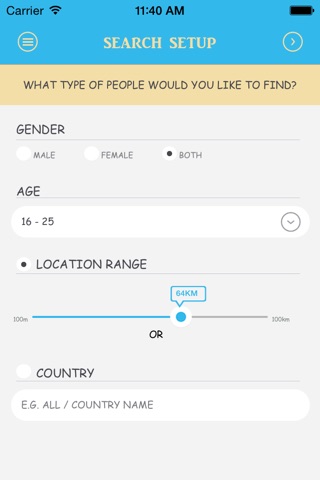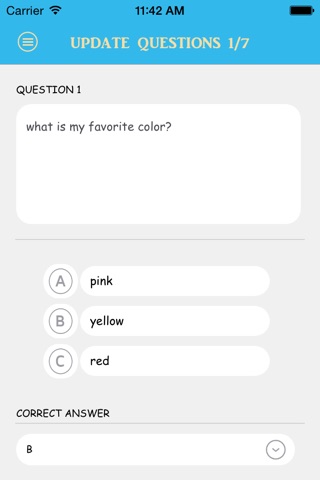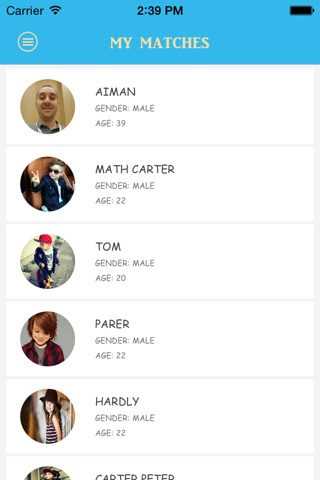QuizMatch Social app for iPhone and iPad
Developer: Mohammed Kabli
First release : 12 May 2016
App size: 12.77 Mb
Welcome to QuizMatch!
To get started, you first need to setup your profile and picture.
In the first setup screen you can enter your new username for the app, a brief intro of yourself, gender/age, and a photo taken from your phone’s camera.
We ask everyone to put a real photo to ensure they are real people, but please rest assured your photo will not be visible to anyone until they successfully pass your challenging quiz!
On the next screen, you can specify what type of people you want to search for.
You can filter by gender, age and location.
You can also set a distance range around you to find nearby people, or choose to chat with people in another country.
You will then need to setup your own quiz questions.
You can have between 3 to 7 questions, each having 3 possible choice answers.
Once you finish setting up your quiz, you will reach the search results page which shows a list of people on the app who meet your criteria.
You’ll have only 15 sec to answer each question, and you only need to click on the right choice and move to the next one.
At the end of the quiz you’ll see a flag of how many questions you got right, and passing mark is 75%!
I many cases the result will not depend on your abilities but on how the other person setup their quiz as they like, so you fail a quiz don’t worry and just move.
If you pass the quiz, then you’ll have access to see that person’s full profile and exchange messages to get to know each other, and their profile will be saved in your matches section.
From then you can proceed as you like.
We hope you’ll enjoy the app.